CONTACT US
Scientia Business Park Tower 2 Lt 2,
Boulevard Gading Serpong Blok O/2,
Tangerang, 15810 Indonesia


NexDis (Nex Distribution - ND) and its latest version – ND6 – is a Distribution Management System that are specifically designed and developed for Indonesian trading companies. ND6’s unique features and functionalities (proforma invoice, virtual warehouse, separation between cash and credit customers, 5 level of discounts in percentage as well as in nominal value, and many more) are well-suited to Indonesian trading practices, making it a perfect out-of-the-box DMS solution for medium size businesses which normally employee a few staff who perform multiple roles and yet may not be highly-trained.
ND6 is a distributor’s main operating system in performing its daily trading activities. It allows a distributor to control inventory (including reject and returned products), to manage goods for canvassing, to take order as well as making canvass sales, to manage accounts receivables, sales and accounts payables. In addition, ND6 can also help a distributor prepares its monthly tax report, manages discounts and promotions. Finally, ND6 offers over 100 reports making it easy for users to monitor its business and to strategically manage its operations.
Today, hundreds of distributors all throughout Indonesia have already benefited from ND6 and its predecessor – ND95. Our users distribute and deliver products of Nestle, Mayora, UBM, Khong Guan, Susu Bendera, SGM, Dwi Kelinci, Anker Bir, Bir Bintang, Pepsi Cola, Lampu Dop, Lampu Jehann Klauss, Kiwi, Reckitt, Gillette, Ceres, Unicharm, Softex, Sweety, Popoku, Danone, Tropical, Sania, Avena, Sunco, Arnott, Mandom, SKG, Nivea, Panasonic, Viva Cosmetic, Revlon and many other principals.
ND6 consists of 12 fully-integrated basic modules : inventory control, canvas operation, TO sales, purchasing, account receivable, account payable, sales analysis, promotion activity setup, tax invoice, cash and bank, general ledger and application manager, and interface modules to generate/extract data to be used in other applications.

Inventory on ND6 is divided into several warehouses: saleable warehouses, non-saleable (badstock) warehouses, canvas car and non-inventory warehouses. Non-inventory warehouses are used to keep products that have been sold to customer, but are still kept in distributor 's warehouse for certain period.
All items inside a van or canvas car are considered in good condition until moved from them and then sorted accordingly. Unit of Measurement can be set up to 4 levels and conversion ratio are specified in the master file of each item.
If the product-batch features is activated, ND6 will track and keep the inventory record per batch level and can automatically assign batch for selling-out items on FIFO basis.
Warehouse settlement features allow you to manage the location of each product group, that can help warehouse staff to easily picking dan placing product in the warehouse.
ND6 main dashboard will show the week-cover value and how many no-sale product items within last 30 days. Week-cover value indicates whether your inventory is over or in shortage condition.
Goods movements associated with the sales occur through canvas operation and sales modules. Goods admission is made via purchasing module.
Inventory Control module also provides a function to do inventory check (stokopname). Inventory check process is very flexible, for example upon completing a month-end inventory check and prior to entering the results into ND6, you are still able to start transacting the following month without having to wait for the inventory check results to be consolidated into the system. Inventory check report can be printed to show physical stock, computer stock and their difference. Prior to process the inventory check document, you can execute a simulation process to get know what will the result.
Reports generated by this module include:
ND6 generates on which products have too high an inventory level and which products are frequently suffering out-of-stock (OOS) condition.
ND6 tracks the spread of items based production or batch code. This facility comes in handy should there be a product recall from the market. ND6 can also verifies whether a retuned good originated from its warehouse.
ND6 can allocate stocks for sale by each salesman. This feature is necessary after a price increase announcement to avoid hoarding by certain salesman.

This module provides all functionalities related to the management of Canvassing activities, such as adding goods to a van, transferring goods from the van to the warehouse, inventory adjustments, van inventory check, sales and returned goods.
All credit sales will be automatically booked in the accounts receivables and subsequently repayment can be recorded through an entry in receivables module.
Main reports produced in this Canvas Operational module are:

Sales module summarizes sales functions for the Order Taking (TO) sales and the overall sales function (TO and Canvas), some functions are:
ND6 also provides a credit-control facility such as open invoice and credit limit. Open invoice limits the number of unpaid invoices. Upon order entry, ND6 will verify and alert of anyoutstanding invoice of the customer. ND6 allows a customer to be put on a watch list or to be blocked, whenever an order by such a customer is entered, an alert is issued. Credit limit control can also be applied on salesman basis.
Sales Module can handle tax invoices and generate list of VAT-out. Tax invoice can be printed per invoice or as a combination of several invoices. Additional tax invoice (from business/other division) can be entered manually on ND6 and a summary tax report generated. ND6 can handle two different addresses for VAT tax registered address and delivery address.
Reports generated from this modul include :

Accounts receivable module provides features for handling and controlling customer accounts. Transactions managed by this module include:
Credit Control in ND6 may be in the form of credit limit or restriction of open invoices. Over limit can be specified to each customer whether it is rejected or only provided a warning/alert. If refused, ND6 still provides an authorization for certain employees to give permission for issuing invoices. If required, ND6 can print a billing statement footnote on a commercial invoice that is printed by the computer to inform receivable balance, post-dated giro balance, and remaining credit limit to the designated shop. In determining credit limit balance, ND6 takes into account the balance post-dated giro balance; therefore post-dated giro liquidation process should be done everyday. Limit or credit limit applied to the customer can also be applied to salesman for limiting credit allowance to the market.
ND6 also provides a feature to update the credit limit automatically based on RPP (average purchase per week) or by RNN (average value receipt), which multiplied by a user pre-determined factor.
Functions for handling postdated-cheque or giro are also provided by ND6, such as deposit giro to bank, giro clearance, giro rejection and giro clearance cancellation.
Reports generated from this modul include :
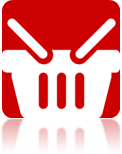
Purchasing features in ND6 includes :

This module provides a facility to handle financial transactions with the main distributor or principle, such as account payable, MRV accounts receivable (returns), DCV account receivables (claims), and so on. Transactions occur here are A/P payment (payable note), MRV payment, DCV, DCV payments and CN entry.
MRV (Market Return Voucher) is a distributor claim to the principle for the return of goods or damaged goods disposal in place. MRV receivable occurs when a purchase return transaction is entered in purchasing module. DCV is a distributor claim to the principle for incurred marketing or promotional costs. MRV and DCV Receivable can be settled by bank transfer or Credit Note issued by vendor.
Reports generated from this modul include :
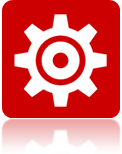
Application Manager module provides all facilities for other modules to work. The main function is setting up a parameter (company parameter, branch parameter or division parameter), working calendar (ND6 uses a weekly calendar system), perform tables maintenance such as area table, product group table, custome channel table, and also master files (supplier, customer, salesman and product, including preparing salesman call plan).
All provisions of discounts and promotions are carried out in this module. By defining promotional activities as well as its budget, ND6 will be able to provide a warning when a promotion has exceeded the budget limit.
If an increase in sale price occurs, ND6 does not allow direct editing on the goods in the master file, but user should use a transaction posted when the new price comes into effect. Thus, the price changes are traceable due to availability of historical price report.
ND6 provides a protection of selling price on the bill of sale by not allowing direct editing by the operator. In the event selling price variation, ND6 may provide alternative price feature. The alternative price can be applied to a particular customer, type of customer, area or salesman.
In addition to the above mentioned functions, Application Manager module also performs system maintenance at the end of the daily and yearly processes.
ND6 using end of day concept as the bank does; if the transaction had closed on one day, it is no longer possible to edit it. Any correction must be done by correction transaction or by special privilege. End of day process can be delayed up to a maximum of 9 days.

Two of the most important functionalities in this module are Common Interface and Vendor Interface. Common Interface is used to setup and run the making of automated journal for all transactions in ND6. Result of this process can be transferred to General Ledger module. If those are utilized collectively with cash/bank module, you may present financial report, such as balance sheet, cashflow, and profit and loss, quickly without doing too many manual journal inputs.
Vendor Interface is also provide function to import sales and sales return transaction from vendor application to ND6. Several vendor aplication currently supported by ND6 are DMS1 Nestle, DMS FFI, Newspage Reckitt, DMS CocaCola, DBSS Unicharm, Aglis Kao, Leverege Unilever, Kalbe, Scylla, Matrix Mayora and DK3.

Mobile interface function is for setting the SFA or Nexmile that has been owned by the salesman. From this module, administrators can perform the settings on the display, process, schedule a callplan from a salesman in accordance with their service. COO can see where the last position of salesman and salesman performance reports.
One of the key features of ND6 is the highly customizable business process definitions built into it. Combining user profiling and business process customization allow the Chief Operating Officer (COO) of a distribution company to limit access of its employees to functionalities that are relevant to his/her day-to-day activities.
Datascope. This is a unique feature of ND6 which restricts a user’s access to a certain branch, division and – in some cases – market segment. Combining this feature with User Profile will protect data confidentiality to the highest possible standard.
User Profile. ND6 offers a sophisticated system combining three levels of menus and nine levels of users. First of all, menu definition will limit access to functionalities that a user can access to. This is a very simple selection of action that a user can and cannot do when accessing ND6. Secondly, a user can be restricted by its access to a certain data. If a certain information is defined to require a level-3 (1 being the highest level) user to edit, then a level-4 user can only see the data but not edit it. The same method can also be used to hide or show certain information, such as buying price.
Rules. Depending on the Operating Manager’s decisions, ND6 allows customizations of each buying, stock management and selling processes to have the highest degree of checks and balances. This customization extends to NexFinance as well. Finance Manager can decide to have checks and balances by imposing validation processes on every data entry process. By allowing Operating Manager to customize the approvals needed at various business processes, ND6 will be able to cater to the needs of the largest organizations employing hundreds of staff or to the smallest ones that are just entering its fast growth stage employing less than 10 people. As a result, ND6 offers the best value for investment because it can grow with the organization without further significant investments needed.